
Recent technology guides
Working with Windows Defender
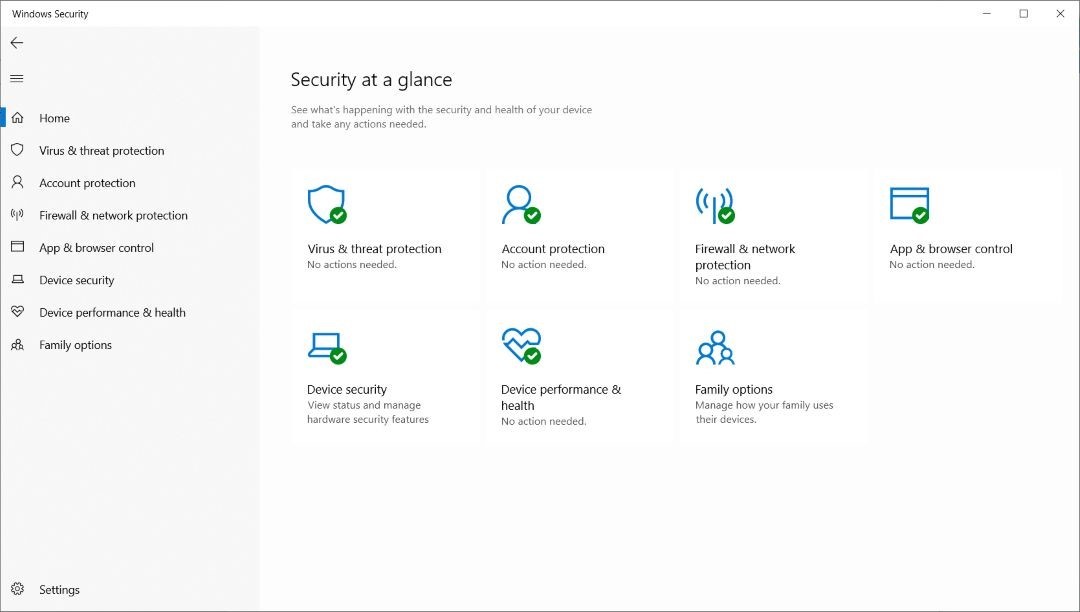
Did you know that Windows 10 includes a built-in, 100% free antivirus? Since this application was built by Microsoft itself, it is tightly integrated into the operating system. However, the Redmond giant isn't an antivirus developer (though it could easily become one, if it wanted to). So, can you use Windows Defender to safeguard your applications and precious data? Let's find out!
First of all, allow me to make a bold statement: Windows Defender isn't the best antivirus out there. There are several security suites that can also prevent ransomware attacks, can deal with rootkits (malware applications that can load in the system memory before the O.S. is loaded), and so on. However, Microsoft's antivirus can still help keep your computer clean if you enable its new "sandbox" feature. By running Windows Defender in a sandbox, your system should be safe even after a malware attack, because the antivirus can't be compromised.
Since typical sandboxes affect performance, Microsoft has taken all the needed steps to ensure that its product is as lightweight as possible. To give you an idea, resource-taxing system calls are only made when the computer is reading from or writing to the disk, so they won't be noticeable.
The sandbox mode is already available in Windows Creators' update. To activate it, right click the "Start" button, and then choose "Command Prompt (Admin)" from the contextual menu. Then, copy and paste (or type) the command below and press the "Enter" key:
setx /M MP_FORCE_USE_SANDBOX 1
You will need to restart your PC after that. "But why is the initial setup so complex?", I hear you asking. Well, Microsoft wants to ensure that the feature works great for lots of people before announcing it officially and making it a Windows Defender option. By the way, if you see that your computer is slowed down significantly, you can undo the sandbox mode by typing this line at the command prompt:
setx /M MP_FORCE_USE_SANDBOX 0
Don't forget to reboot the computer after doing this, of course.
Okay, so Windows Defender isn't the #1 antivirus in the world, but can it protect regular computer users from most attacks? The answer is a sound YES! AV Test, one of the most trusted security companies in the world, runs antivirus tests regularly, rating products on a scale that ranges from 1 to 6. While Avira Antivirus Pro, Bitdefender Internet Security, Kaspersky Internet Security, McAfee Internet Security and VIPRE Advanced Security have gotten maximum scores, Windows Defender has gotten a score of 6 for protection against malware infections (viruses, worms, Trojan horses, etc.) a 5.5/6.0 performance score (average influence of the product on computer speed in daily usage) and a 6 for usability (the impact on the usability of the entire computer).
Therefore, I can wholeheartedly recommend Microsoft's antivirus, especially if you use it in conjunction with a free or paid anti-malware solution, such as SuperAntiSpyware. It goes without saying that if you use a free antivirus you should never visit shady sites, which may trigger 0-day malware attacks, infecting your computer. Also, resist the temptation to open unsolicited email attachments; most of them contain viruses that are executed when you open the files, and then may take control over your computer.
By keeping the operating system updated and following these practices, you should be able to have a nice web surfing experience, without experiencing unpleasant incidents. It is true that Windows Defender had a poor start a few years ago, but it's gotten much better since then, so we can use it confidently.